Find below a short explanation how Reservations and Blocking Deliveries are working in SAP in Sales Order Level:
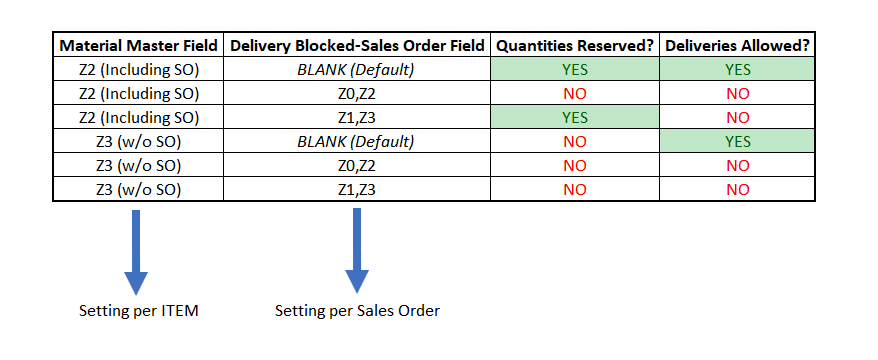
There is a setting in material master that shows if the availability check of the system takes into account the quantities of the Sales Orders that the item participates.
Also every Sales Order has a setting where we can block the creation of delivery or not and also if that block will reserve quantity in the system.
These 2 settings are working together and the results are shown above in the table.
As we can see:
- If the item has a setting of Z3 in Material Master , we do NOT have a way to reserve quantities in Sales Order level.
- If the item has a setting of Z2 in Material Master, we have the ability to reserve or not on Sales Order Level.
- If we put in the Sales Order anything except BLANK as block status, then Deliveries CANNOT be created. The user must change the setting before creating delivery. This gives control on the Sales Order
Result of reservation:
There are 2 tcodes that show us the status of an item with reservations, expected purcfhase orders e.t.c
These are: MD04 and CO06
Take a look:
MD04:
Edited by Elias Stassinos

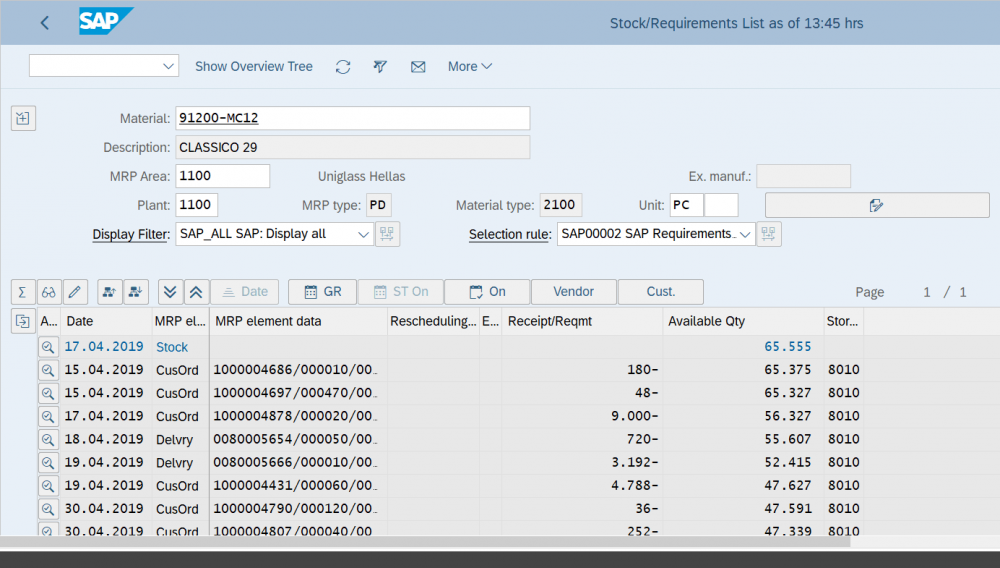
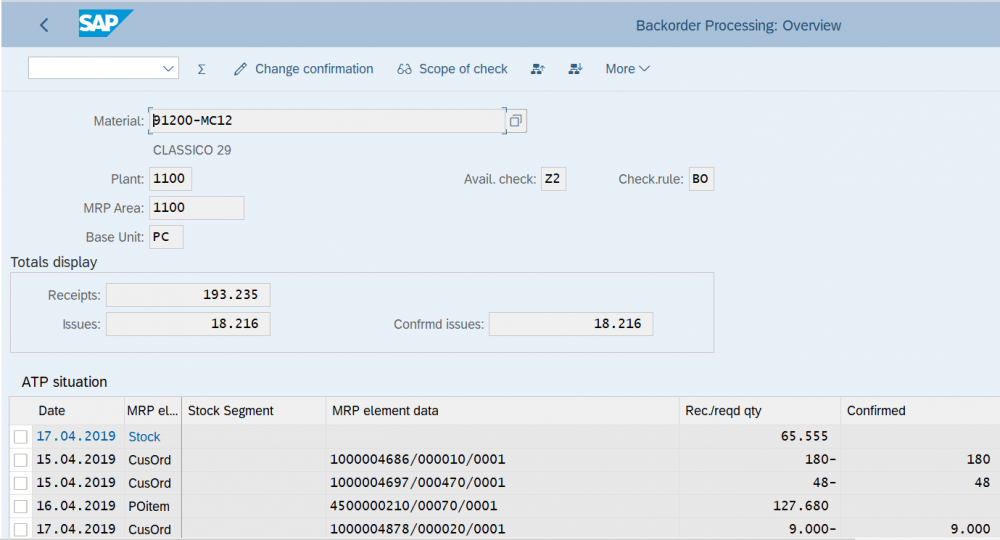
Recommended Comments
There are no comments to display.
Please sign in to comment
You will be able to leave a comment after signing in
Sign In Now