Transaction: ZHGI_SD_SALESMAN1
Purpose: The report shows a list of all the customers assigned to one or more Salesman. Salesman can be selected on the selection screen.
The report can be found in the User Menu like this:
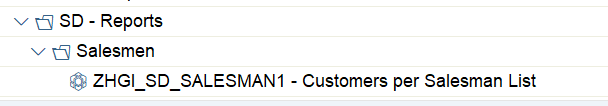
You can also run the report directly by writing the transaction in the command box and hitting enter.
Selection:
Salesman can be selected or it can be left blank to show all the salesmen with their customer data.

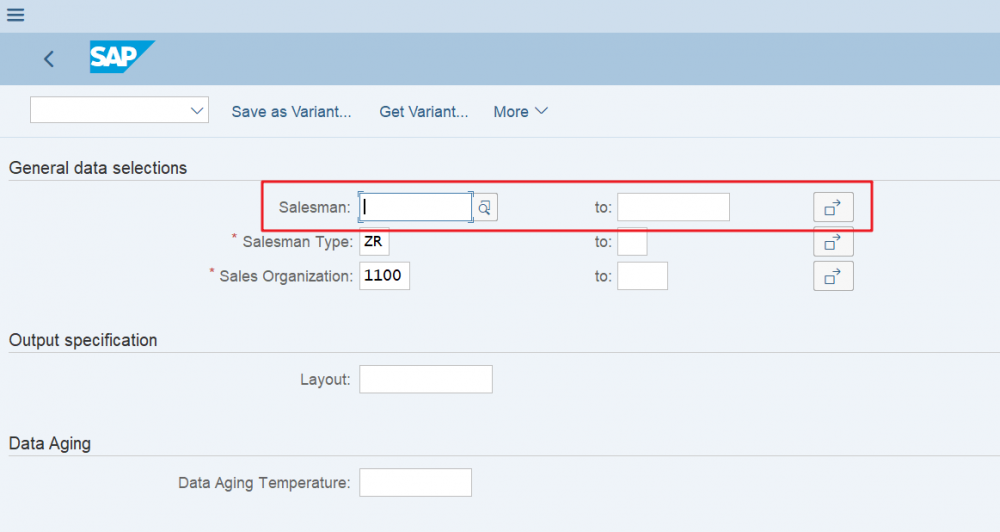
Recommended Comments
There are no comments to display.
Please sign in to comment
You will be able to leave a comment after signing in
Sign In Now