Purpose: To view the daily entries of machine production operation including speeds, downtimes e.t.c
Transaction: ZHGI_PRD_REP
The report displays the daily entries for production in the system. The entries are related to the Forming Lines phase of production. In this phase the outcome is NOT the final product , it is the bulk product. Meaning that w will need the material code of the bulk or the work order of the bulk (Type ZP02).
The following example requests one specific work order that produces the bulk 50805U:
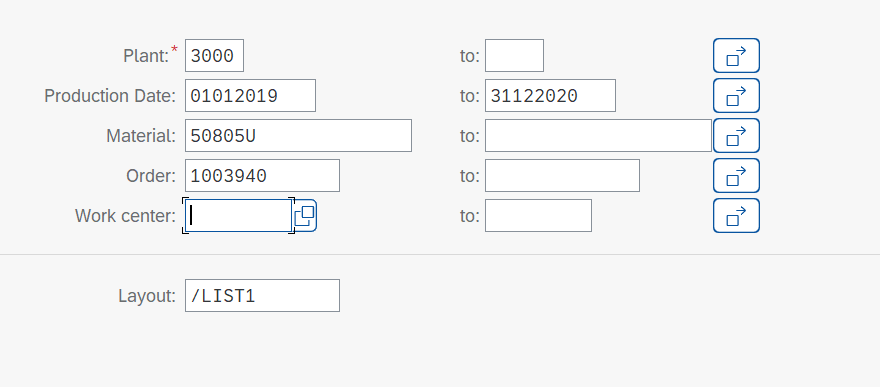
The output of the report gives the details:
- JCT: Job Change Time columns
- WT: Working Time (in minutes)
- DT: Down Time (in minutes)
- WT Gobs: The speed of the product for the working time.
- Net/ Gross weight/PC: The actual net and gross weight per piece.
- Ratios: in the final columns all the ratios are printed.

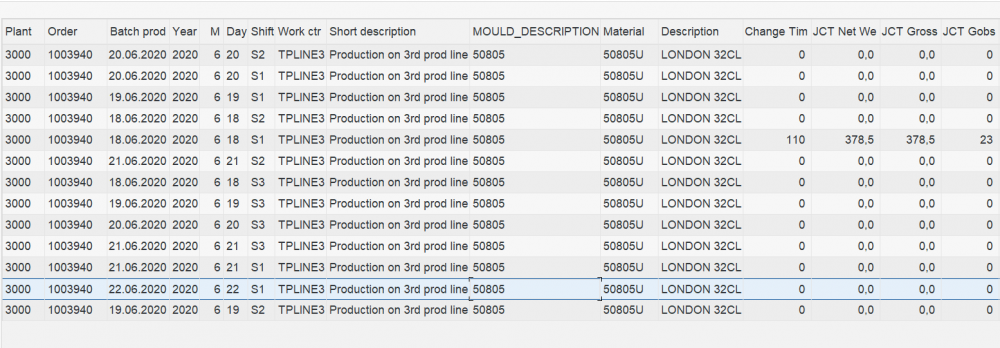
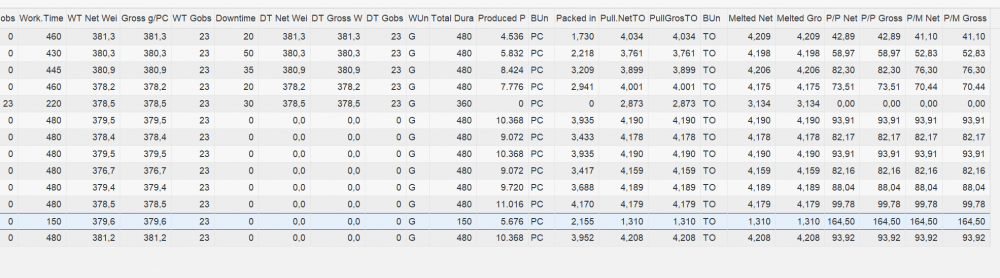
Recommended Comments
There are no comments to display.
Please sign in to comment
You will be able to leave a comment after signing in
Sign In Now